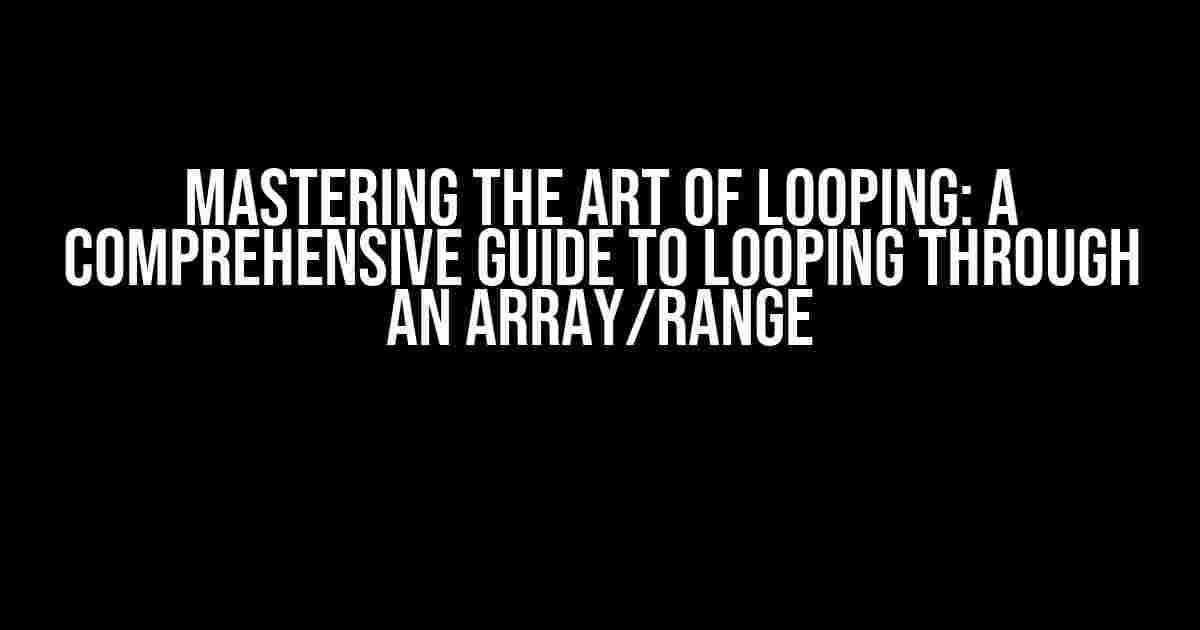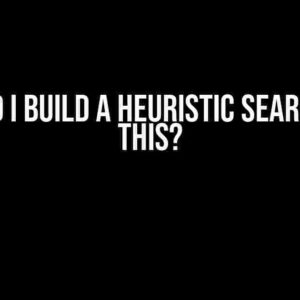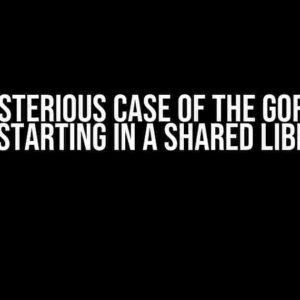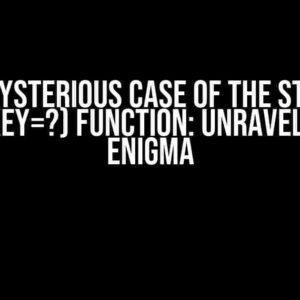Are you tired of manually iterating through arrays or ranges, wishing there was a more efficient way to get the job done? Well, you’re in luck! In this article, we’ll delve into the world of looping, exploring the various ways to loop through an array or range, and provide you with a solid understanding of the concepts and techniques involved.
What is Looping, Anyway?
Before we dive into the nitty-gritty, let’s take a step back and define what looping is. In programming, looping refers to the process of repeatedly executing a sequence of code until a certain condition is met. This can be used to iterate through arrays, ranges, or even perform tasks that require a repetitive action.
Why Do We Need Looping?
Looping is an essential concept in programming, as it allows us to perform tasks that would otherwise be impossible or extremely tedious. Imagine having to manually iterate through a large dataset, performing the same action over and over again. Yikes! Looping saves us from this nightmare, enabling us to write efficient, concise, and readable code.
The Different Types of Loops
There are several types of loops, each with its own strengths and weaknesses. Let’s explore the most common ones:
- For Loop: A for loop is used to iterate through an array or range, executing a block of code for each iteration.
- While Loop: A while loop continues to execute a block of code as long as a certain condition is true.
- Do-While Loop: A do-while loop is similar to a while loop, but the condition is evaluated after the code block is executed.
- Foreach Loop: A foreach loop is used to iterate through an array or collection, executing a block of code for each item.
Looping Through an Array/Range
Now that we’ve covered the basics, let’s get down to business! Looping through an array or range is a fundamental concept in programming, and there are several ways to do it.
Using a For Loop
A for loop is a great way to iterate through an array or range. Here’s an example:
let fruits = ['apple', 'banana', 'orange'];
for (let i = 0; i < fruits.length; i++) {
console.log(fruits[i]);
}
This code will output each item in the `fruits` array to the console.
Using a While Loop
A while loop can also be used to iterate through an array or range. Here's an example:
let fruits = ['apple', 'banana', 'orange'];
let i = 0;
while (i < fruits.length) {
console.log(fruits[i]);
i++;
}
This code will also output each item in the `fruits` array to the console.
Using a Foreach Loop
A foreach loop is a concise way to iterate through an array or collection. Here's an example:
let fruits = ['apple', 'banana', 'orange'];
fruits.forEach(fruit => {
console.log(fruit);
});
This code will also output each item in the `fruits` array to the console.
Real-World Scenarios
Now that we've covered the basics of looping through an array or range, let's explore some real-world scenarios where this concept comes into play:
| Scenario | Description |
|---|---|
| Iterating through a dataset | Imagine you have a large dataset containing customer information. You need to iterate through the dataset to perform calculations or extract specific information. |
| Processing a list of files | You have a list of files that need to be processed or uploaded to a server. Looping through the list allows you to perform the necessary actions on each file. |
| Generating a report | You need to generate a report based on a set of data. Looping through the data allows you to extract the necessary information and format the report. |
Best Practices
When looping through an array or range, it's essential to follow best practices to ensure your code is efficient, readable, and maintainable:
- Use meaningful variable names: Use descriptive variable names to make your code easy to understand.
- Avoid unnecessary iterations: Optimize your code to reduce the number of iterations, especially when dealing with large datasets.
- Use breaks and continues wisely: Use breaks and continues to control the flow of your loop, but avoid overusing them.
- Keep your code concise: Use concise code to make your loop easy to read and maintain.
Common Pitfalls
When looping through an array or range, it's easy to fall into common pitfalls. Here are some mistakes to avoid:
- Infinite loops: Avoid creating infinite loops by ensuring your loop has a terminating condition.
- Off-by-one errors: Be aware of off-by-one errors when iterating through an array or range.
- Scope issues: Make sure you understand the scope of your variables within the loop.
Conclusion
Looping through an array or range is a fundamental concept in programming, and mastering it is essential for any aspiring developer. By following best practices, avoiding common pitfalls, and understanding the different types of loops, you'll be well on your way to writing efficient, concise, and readable code.
Remember, practice makes perfect, so get out there and start looping!
Here are 5 Questions and Answers about "Loop through an array/range" with a creative voice and tone:
Frequently Asked Questions
Get ready to master the art of looping through arrays and ranges with these frequently asked questions!
How do I loop through an array in JavaScript?
To loop through an array in JavaScript, you can use a for loop or a foreach loop. The syntax for a for loop is `for (var i = 0; i < array.length; i++) { code to execute }`, while a foreach loop uses `array.forEach(function(element) { code to execute });`.
What is the difference between a for loop and a foreach loop?
A for loop uses an index to iterate through an array, while a foreach loop iterates through each element of the array directly. For loops are more flexible, but foreach loops are often more readable and concise.
How do I loop through a range of numbers in Python?
To loop through a range of numbers in Python, you can use a for loop with the `range()` function. For example, `for i in range(1, 11):` would iterate through the numbers 1 through 10.
Can I use a for loop to iterate through an array of objects?
Yes, you can use a for loop to iterate through an array of objects. For example, `for (var i = 0; i < people.length; i++) { console.log(people[i].name); }` would iterate through an array of objects called `people` and log each person's name to the console.
What is the best way to loop through a multidimensional array?
The best way to loop through a multidimensional array depends on the language and the structure of the array. In general, you can use nested for loops to iterate through each level of the array. For example, `for (var i = 0; i < array.length; i++) { for (var j = 0; j < array[i].length; j++) { code to execute } }` would iterate through a 2D array.