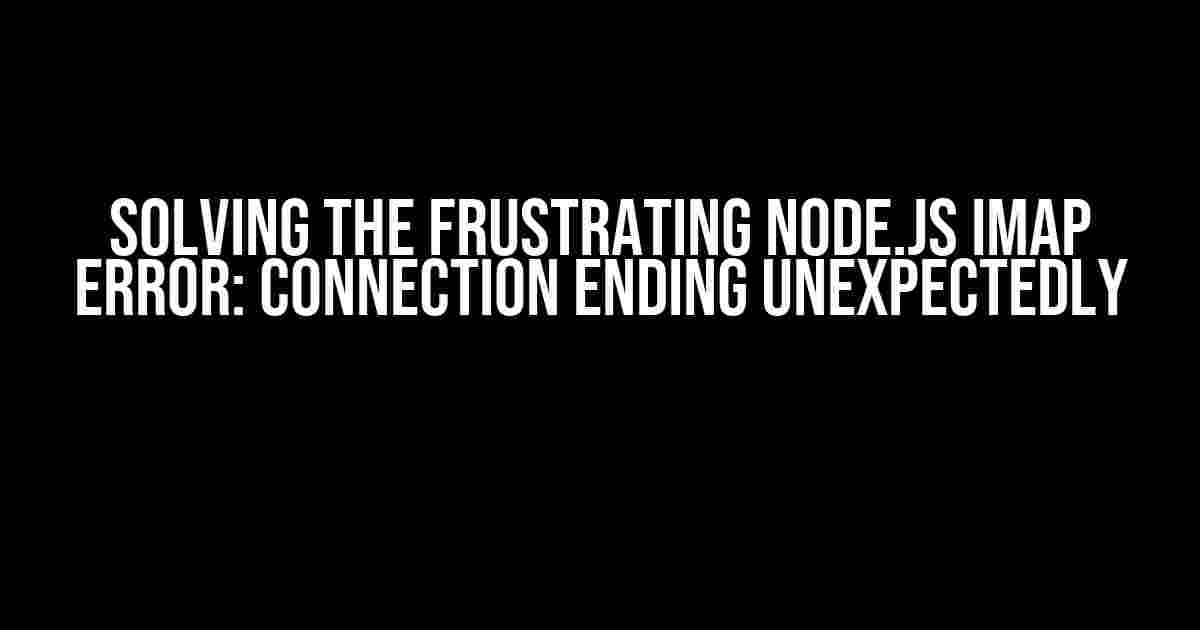Are you tired of encountering the “Connection ending unexpectedly” error while trying to access your email account using Node.js and IMAP? You’re not alone! This frustrating issue can bring your email-based application to a grinding halt. Fear not, dear developer, for we’ve got you covered. In this article, we’ll delve into the possible causes of this error, and more importantly, provide you with actionable solutions to overcome it.
What is IMAP and how does it work with Node.js?
Before we dive into the error, let’s quickly cover the basics. IMAP (Internet Message Access Protocol) is a standard protocol used to access and manage email messages on a remote mail server. Node.js, being a versatile JavaScript runtime, can interact with IMAP using various libraries and modules.
One popular library for working with IMAP in Node.js is imap. This library allows you to connect to an IMAP server, authenticate, and perform various actions like searching, fetching, and deleting emails.
const Imap = require('imap');
const imap = new Imap({
user: 'your_email_address',
password: 'your_email_password',
host: 'imap.gmail.com',
port: 993,
tls: true
});
imap.connect();
// Login and access mailbox
imap.once('ready', () => {
imap.openBox('INBOX', (err, box) => {
if (err) {
console.error(err);
} else {
console.log(`.Mailbox opened: ${box.name}`);
}
});
});
// Log any errors
imap.on('error', (err) => {
console.error(err);
});
The “Connection ending unexpectedly” error: Possible causes
The “Connection ending unexpectedly” error can occur due to a variety of reasons. Let’s explore some of the most common causes:
- Invalid IMAP credentials: Double-check your username and password. Make sure they are correct and that your email account allows IMAP access.
- Incorrect IMAP server settings: Verify that your IMAP server hostname, port number, and encryption settings are correct.
- Firewall or network issues: Check if your firewall or network configuration is blocking the connection to the IMAP server.
- IMAP server limitations or restrictions: Some email providers impose limits on the number of IMAP connections or restrict access from certain IP addresses.
- Node.js library issues: The
imaplibrary might be experiencing issues or have bugs that cause the connection to fail. - Email account issues: Problems with your email account, such as a full mailbox or a locked account, can prevent the IMAP connection from establishing.
Solving the “Connection ending unexpectedly” error
Now that we’ve identified the possible causes, let’s dive into the solutions:
1. Verify IMAP credentials and settings
Make sure your IMAP credentials are correct and that your email account allows IMAP access. Check your email account settings to ensure that:
- IMAP is enabled
- The correct IMAP server hostname and port number are used
- The correct encryption method is used (e.g., SSL/TLS)
const imap = new Imap({
user: 'your_email_address',
password: 'your_email_password',
host: 'imap.gmail.com',
port: 993,
tls: true
});
2. Check firewall and network settings
Ensure that your firewall or network configuration is not blocking the connection to the IMAP server. You can try temporarily disabling your firewall or checking with your network administrator to see if there are any restrictions in place.
3. Handle IMAP server limitations and restrictions
If you’re using a shared hosting or a free email service, you might be subject to IMAP connection limits. Check with your email provider to see if they have any specific requirements or restrictions:
- Look for specific IMAP server settings or guidelines
- Check if you need to use a specific IP address or range
- Verify if you need to use a specific encryption method
const imap = new Imap({
user: 'your_email_address',
password: 'your_email_password',
host: 'imap.gmail.com',
port: 993,
tls: true,
authTimeout: 5000 // Adjust the authentication timeout
});
4. Update the Node.js IMAP library
Make sure you’re using the latest version of the imap library. You can update using npm:
npm install imap@latest
5. Check email account issues
Ensure that your email account is not locked or experiencing issues that might prevent the IMAP connection from establishing:
- Check your email account status
- Verify that your mailbox is not full
- Check for any email account-specific errors or warnings
Additional troubleshooting steps
If none of the above solutions work, try these additional troubleshooting steps:
- Enable debugging: Set the
debugoption totruewhen creating the IMAP instance to get more detailed error messages. - Check the IMAP logs: Review your email provider’s IMAP logs to see if there are any error messages or connection issues.
- Use a different IMAP library: Try using a different IMAP library, such as
node-imap, to see if the issue is library-specific. - Test with a different email account: Test your code with a different email account to isolate the issue.
Conclusion
The “Connection ending unexpectedly” error can be frustrating, but with these solutions, you should be able to overcome it. Remember to methodically troubleshoot the issue, verifying each potential cause before moving on to the next. If you’re still experiencing issues, feel free to share your experience and we’ll do our best to help you out.
| Cause | Solution |
|---|---|
| Invalid IMAP credentials | Verify IMAP credentials and settings |
| Incorrect IMAP server settings | Verify IMAP server settings |
| Firewall or network issues | Check firewall and network settings |
| IMAP server limitations or restrictions | Handle IMAP server limitations and restrictions |
| Node.js library issues | Update the Node.js IMAP library |
| Email account issues | Check email account issues |
Remember, when working with IMAP, it’s essential to be patient and methodical in your troubleshooting approach. By following these steps, you’ll be well on your way to resolving the “Connection ending unexpectedly” error and getting your email-based application up and running smoothly.
Frequently Asked Question
Dealing with Node.js IMAP errors can be frustrating! Get answers to your burning questions about “Connection Ending Unexpectedly” error.
What is the “Connection Ending Unexpectedly” error in Node.js IMAP?
The “Connection Ending Unexpectedly” error occurs when the IMAP connection is closed abruptly, often due to issues with the email server, network connectivity, or incorrect configuration. This error can prevent your Node.js application from retrieving or sending emails, causing disruptions to your workflow.
What are the common causes of the “Connection Ending Unexpectedly” error?
Common causes of this error include incorrect email server credentials, misconfigured IMAP settings, firewall or antivirus software blocking the connection, and issues with the email server itself. Additionally, Node.js version compatibility, dependencies, and incorrect code implementation can also contribute to this error.
How can I troubleshoot the “Connection Ending Unexpectedly” error?
To troubleshoot this error, start by verifying your email server credentials and IMAP settings. Check your firewall and antivirus software settings to ensure they are not blocking the connection. You can also try enabling debug mode in your Node.js IMAP library to get more detailed error messages. Additionally, test your connection using a tool like Telnet to isolate the issue.
Can I increase the timeout to prevent the “Connection Ending Unexpectedly” error?
Yes, increasing the timeout can help prevent the “Connection Ending Unexpectedly” error. You can adjust the timeout setting in your Node.js IMAP library to give the connection more time to establish. However, be cautious when increasing the timeout, as it can lead to performance issues and slower response times. It’s essential to strike a balance between preventing the error and maintaining optimal performance.
Are there any best practices to avoid the “Connection Ending Unexpectedly” error in Node.js IMAP?
Yes, there are several best practices to avoid this error. These include using secure connections (SSL/TLS), implementing robust error handling, and using a reliable Node.js IMAP library. Additionally, ensure you’re using the latest version of Node.js and dependencies, and follow the email server’s guidelines for IMAP connections. By following these best practices, you can reduce the likelihood of encountering the “Connection Ending Unexpectedly” error.