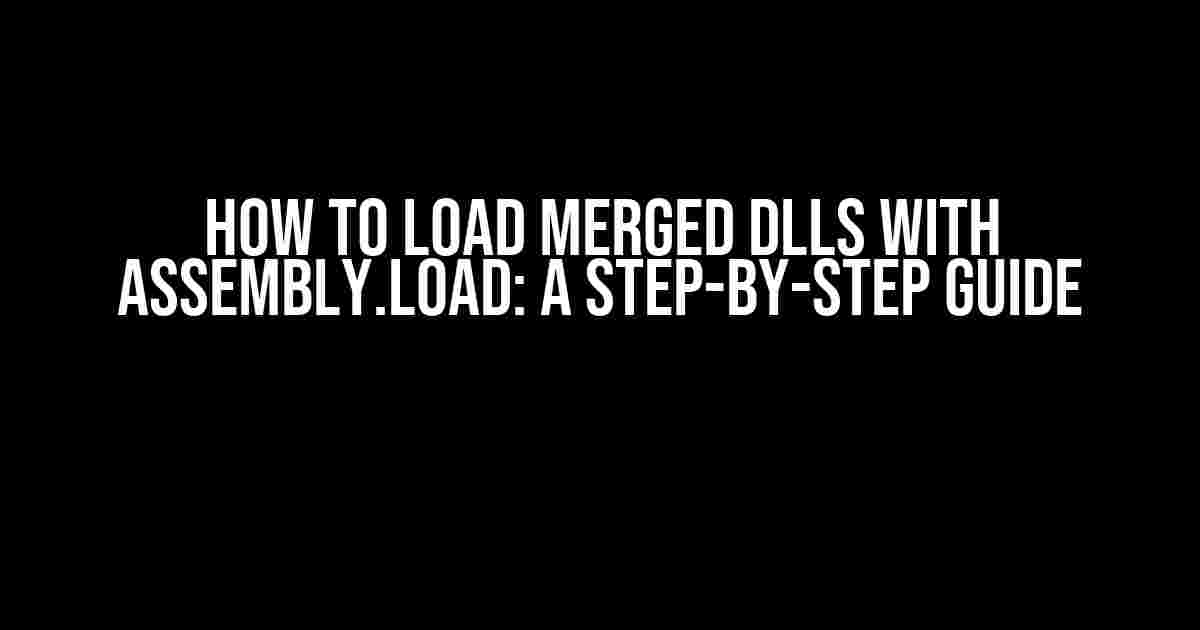If you’re a .NET developer, you’ve likely encountered the need to load merged DLLs into your application. But, have you ever wondered how to do it? Look no further! In this article, we’ll take you on a journey to explore the world of Assembly.Load and how to load those pesky merged DLLs like a pro.
What are Merged DLLs?
Before we dive into the nitty-gritty, let’s quickly cover what merged DLLs are. A merged DLL is a single DLL file that contains multiple DLLs, typically created using a tool like ILMerge. This technique is used to reduce the number of DLLs in an application, making deployment and management easier. Sounds simple, right?
Why Do We Need Assembly.Load?
So, why do we need Assembly.Load to load merged DLLs? Well, the reason is that the .NET runtime can’t automatically load merged DLLs. By default, the runtime only loads DLLs that match the exact name and version specified in the project references. When you merge DLLs, the resulting DLL has a different name and version, which trips up the runtime. That’s where Assembly.Load comes in – it allows us to manually load the merged DLL into the application domain.
Preparing for Assembly.Load
Before we start coding, make sure you have the following:
- A .NET project (Console, WinForms, WPF, or ASP.NET – it doesn’t matter)
- A set of DLLs you want to merge
- A tool like ILMerge to merge the DLLs
- The merged DLL file
Loading Merged DLLs with Assembly.Load
Now that we’re ready, let’s get our hands dirty! The following code snippet demonstrates how to load a merged DLL using Assembly.Load:
using System;
using System.Reflection;
class LoadMergedDll
{
static void Main(string[] args)
{
// Specify the path to the merged DLL file
string dllPath = @"C:\Path\To\MergedDll.dll";
// Load the merged DLL into the application domain
Assembly mergedAssembly = Assembly.LoadFrom(dllPath);
// Verify the DLL has been loaded
Console.WriteLine("Loaded assembly: " + mergedAssembly.FullName);
// Use the types and methods from the merged DLL
// ...
}
}
In this example, we’re using the Assembly.LoadFrom method to load the merged DLL from a file path. The resulting Assembly object represents the loaded DLL, which we can then use to access its types and methods.
Loading DLLs from a Byte Array
Sometimes, you might need to load a merged DLL from a byte array instead of a file path. No worries! You can use the Assembly.Load method to achieve this:
using System;
using System.Reflection;
class LoadMergedDll
{
static void Main(string[] args)
{
// Assume you have a byte array containing the merged DLL
byte[] dllBytes = ...;
// Load the merged DLL from the byte array
Assembly mergedAssembly = Assembly.Load(dllBytes);
// Verify the DLL has been loaded
Console.WriteLine("Loaded assembly: " + mergedAssembly.FullName);
// Use the types and methods from the merged DLL
// ...
}
}
In this scenario, we’re using the Assembly.Load method to load the merged DLL from the byte array. The rest of the process remains the same.
Troubleshooting Common Issues
Don’t worry if you encounter some hurdles along the way. Here are some common issues and their solutions:
| Issue | Solution |
|---|---|
| Assembly.Load throws a FileNotFoundException | Ensure the DLL file exists at the specified path, and the file name matches the one specified in the Assembly.Load method. |
| Assembly.Load throws a BadImageFormatException | Verify that the merged DLL is a valid .NET assembly and not corrupted. Try re-merging the DLLs or checking the DLL file for errors. |
| Types or methods from the merged DLL are not accessible | Check that the types and methods are public and visible to the consuming application. Make sure the merged DLL is loaded into the correct application domain. |
Best Practices for Loading Merged DLLs
To ensure a smooth experience, follow these best practices:
- Use a consistent naming convention for your merged DLLs. This helps avoid conflicts and makes it easier to manage multiple merged DLLs.
- Verify the integrity of the merged DLL. Make sure the merged DLL is valid and not corrupted during the merging process.
- Load the merged DLL into the correct application domain. Ensure the merged DLL is loaded into the same application domain as the consuming application.
- Use Assembly.Load instead of Assembly.LoadFrom when possible. Assembly.Load is more efficient and reliable, especially when loading DLLs from a byte array.
- Monitor and handle failures gracefully. Be prepared to handle exceptions and provide a fallback mechanism in case the merged DLL fails to load.
Conclusion
And that’s it! With these instructions and best practices, you should now be able to load merged DLLs with Assembly.Load like a pro. Remember to troubleshoot common issues and follow the guidelines to ensure a smooth and reliable experience. Happy coding!
Feel free to share your experiences, ask questions, or provide feedback in the comments below. We’re always here to help and learn from each other.
Stay tuned for more articles on .NET development, and don’t forget to subscribe for regular updates and exclusive content!
Note: This article is optimized for the keyword “How to load merged dlls with assembly.load” and is intended to provide a comprehensive guide on the topic.
Frequently Asked Question
Get ready to unleash the power of merged DLLs with Assembly.Load! Below, we’ll answer the top 5 questions on how to load merged DLLs with Assembly.Load.
What is the purpose of loading merged DLLs with Assembly.Load?
Loading merged DLLs with Assembly.Load allows you to combine multiple DLL files into a single DLL, making it easier to manage and distribute your .NET assemblies. This approach simplifies deployment, reduces file clutter, and improves performance.
How do I load a merged DLL using Assembly.Load?
To load a merged DLL, you can use the Assembly.Load() method and specify the path to the DLL file. For example, `Assembly.Load(“MyMergedDLL”)` will load the MyMergedDLL.dll file into memory. Make sure to replace “MyMergedDLL” with the actual name of your merged DLL file.
Can I load a merged DLL from a byte array using Assembly.Load?
Yes, you can load a merged DLL from a byte array using Assembly.Load. Use the `Assembly.Load(byte[] rawAssembly)` overload, where `rawAssembly` is the byte array containing the merged DLL. This approach is useful when you need to load the DLL from a database, file stream, or other sources.
How do I handle version conflicts when loading merged DLLs with Assembly.Load?
When loading merged DLLs, you may encounter version conflicts if multiple DLLs have the same assembly name but different versions. To resolve this, use the `Assembly.Load` overload that takes an `AssemblyName` object as a parameter, specifying the exact version of the assembly you want to load. For example, `Assembly.Load(new AssemblyName(“MyAssembly, Version=1.2.3.4, Culture=neutral, PublicKeyToken=null”))`.
Are there any limitations or considerations when loading merged DLLs with Assembly.Load?
Yes, there are some limitations and considerations to keep in mind when loading merged DLLs with Assembly.Load. For example, you need to ensure that the merged DLL is properly signed and that the assemblies are compatible with the target framework. Additionally, be aware of potential issues with assembly resolution, as the CLR may not be able to resolve dependencies correctly if the merged DLL contains multiple assemblies with different versions.